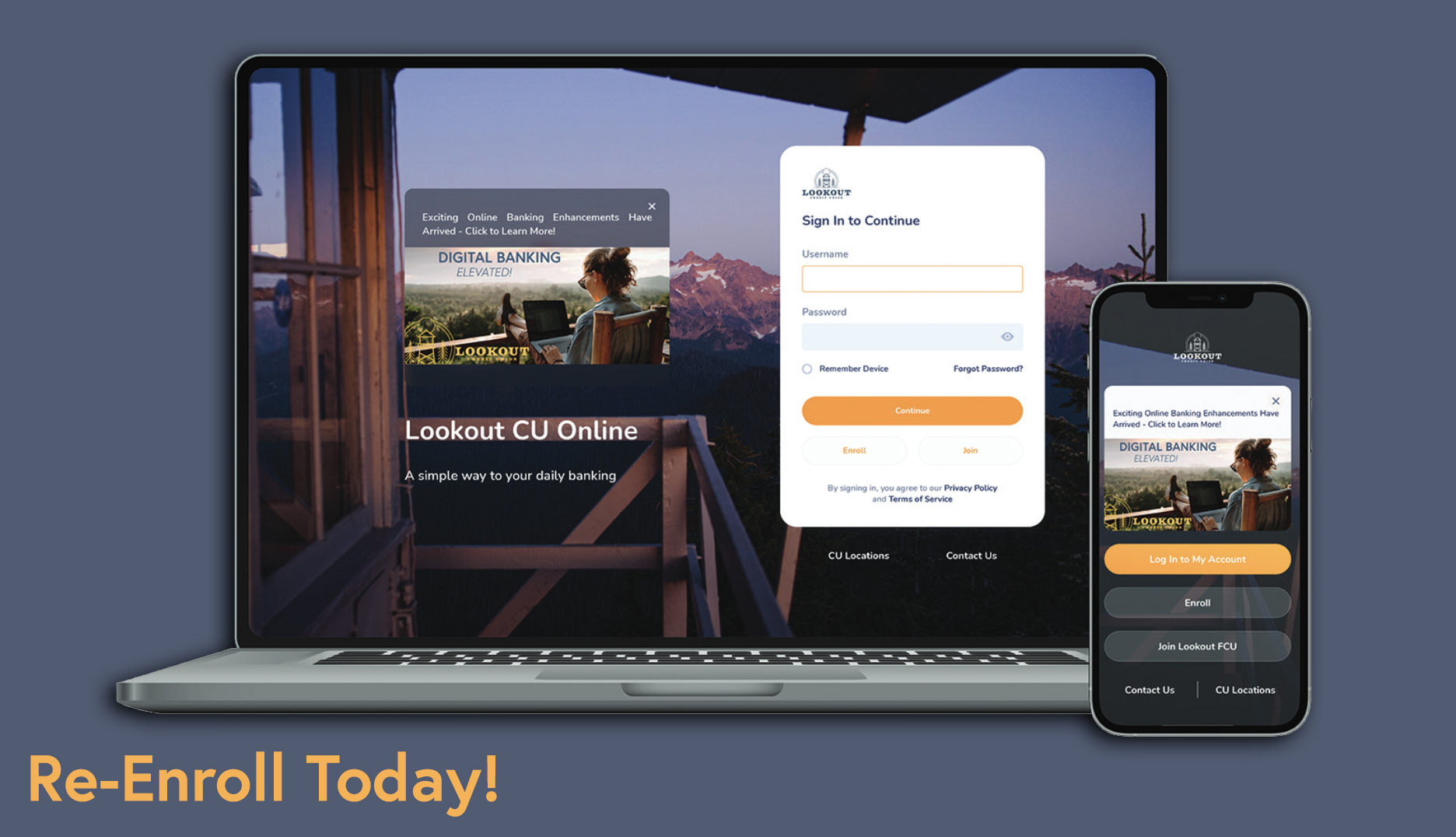Digital Banking Upgrade
Lookout Credit Union has moved to a more powerful, more functional, and more joyful digital banking platform!
DIGITAL BANKING GUIDE
Tips for Re-Enrolling:
- Click the "Enroll" button. All members will need to re-enroll in the new system.
- On the enrollment page, enter your Account Number, Social Security Number, and Date of Birth of the primary account holder. Click "Continue." (If you do not know your account number, or if you receive "account not accessible" message when enrolling contact the Member Contact Center at 208-235-7100. Account numbers cannot be given through email communication.)
- Enter a new username and password of your choice. After agreeing to the Terms and Conditions, complete the checkbox process and click "Submit."
- Once complete, you will receive a temporary verification code via the mobile device or email you have on file (You have the ability to choose your perferred option). Enter your temporary verification code to be automatically logged into online banking.
- View Re-Enrollment Video Tutorial
Enroll Now
We've Updated Our App!
New digital banking users will need to download the latest version of our mobile app before logging into their accounts using their mobile device.
Sample Lookout CU App Icon
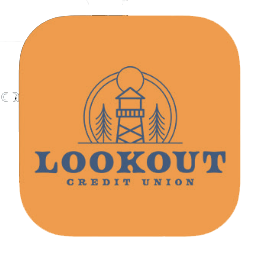


Frequently Asked Questions (FAQs)
Enrollment FAQs
Mobile Banking FAQs
- Will the new system have the ability to send person to person payments with Zelle®?
Yes. Lookout CU is excited to introduce Zelle® – a fast, safe and easy way to send money to friends, family and other people you trust, regardless of where they bank. Whether you’re paying rent, gifting money, or splitting the cost of a bill, Zelle® has you covered. Learn more about Zelle® here.
- What devices can be used with mobile banking?
iOS and Android devices can be used with the Lookout Credit Union app.
- Will I have to download a new mobile app?
- Where do I go to transfer money, make a mobile deposit, or set up alerts in mobile banking?
Click the orange plus sign at the bottom or your App, or click the dots next to each of your accounts on the Accounts tab.
- Will I need to enroll for Mobile Deposit?
No, there is no enrollment process for mobile deposit. Once you are enrolled in digital banking and accepted the Terms and Conditions, you have access to mobile deposit.
- I have a prepaid mobile plan; can I use mobile banking?
Mobile banking works with most prepaid plans; however, we cannot guarantee that your carrier is supported. Message and data rates may apply.
General FAQs
Alert FAQs
- Will my current online banking/mobile alerts be lost?
Yes, any alerts created in the previous online banking or mobile app will be lost. It’s simple to set up Alerts in the new platform. See the Digital Banking Guide for complete instructions.
- When and how will I receive alert notifications?
Real time alert notifications will be sent to either your email address or cell phone depending on the option you selected when setting up the alert. If you opted to receive text notifications, your alerts will be sent from 208-235-7100. If you opted to receive email notifications, your alerts will be sent from contactus@lookoutcu.com. If you doubt the authenticity of an alert you receive, verify the alert is one you set up in your digital or mobile banking.
Please Reach Out With Questions
Please reach out to Lookout Credit Union for any questions or issues you may be having when re-enrolling and setting up the new Digital Banking system. Thank you for your patience during this transition period.
![]()